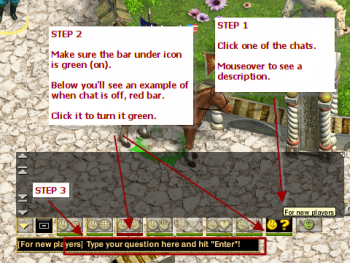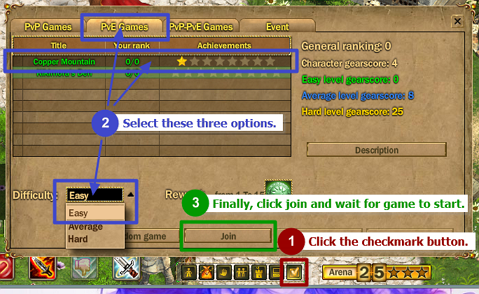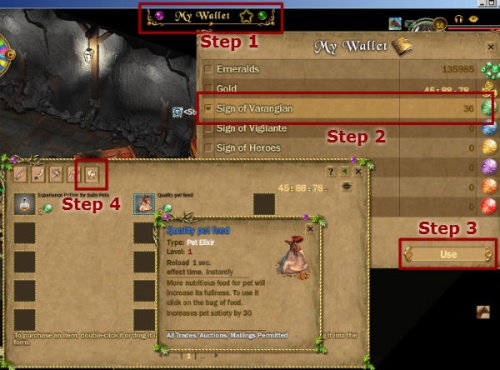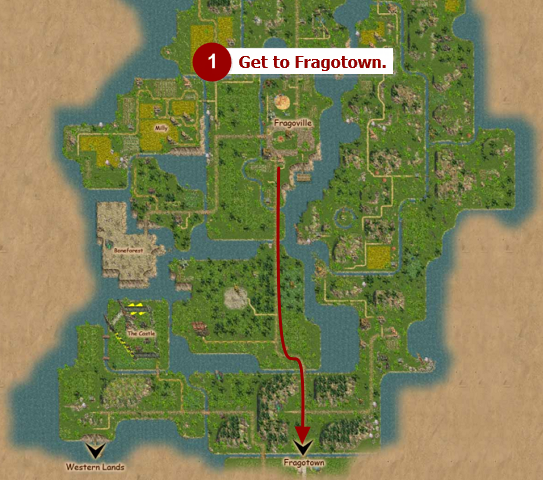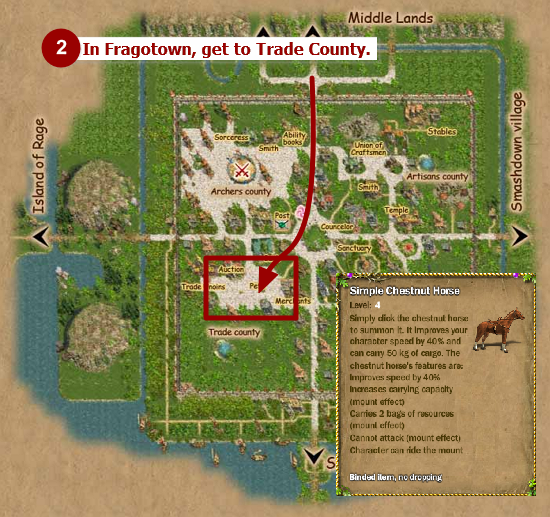First Steps in the Game
From FragoriaWiki
Contents |
Welcome to Fragoria
This is Lands of Fragoria in front of you - a beautiful world created with a mix of heroic sages of ancient Russia and modern tales. It's a beautiful, unique universe in which history you can carry your weight. So in this moment you're starting your Way...
How to Use this Guide
This guide contains information that all new players should know in order to be successful, and it is intended to be as short as possible. Only important stuff here.
As your first character, you should work to achieve the following goals:
- Reach level 70
- Select your favorite class
- Raise a Pet
- Feed your pet
The reason for these goals, is that at level 70, you will have access to more exciting parts of the game that have level restrictions. This will be explained more later. Lets get started!
Levels 1 - 10
Level 1 - 5 : Following the Tutorial and Beginning Quests
The game has a nice tutorial that is easy to follow in the beginning, so we'll skip going over the part. However, make sure you do the following and get all these free items from quests:
- Understand how to use the map.
| Using minimap |
|---|

In the upper left corner of the screen is the minimap. It marks the location of the character as well as different items.
In one corner of the minimap a button |
- Obtain free pet cocoon.
- Hatch the cocoon (either wait 24 hours or use the free Accelerator).
- Obtain all the free blue items (and wear them) from beginning quests.
Chatting and Asking Questions
One of the easiest ways to find answers is to ask for them! So it's a good idea to get familiarized with the chat interface.
Feeding and Growing Your Pet (And Leveling)
Play subscription minigames and trade any colored wallet signs for pet food/pet exp. To play, click the checkbox icon on the bottom right, then click "Copper Mountain" under the PvE Games tab, and click join.
After you've received signs, click My Wallet on the top of the screen, click "Sign of Varangian", and then click "Use". This will open the sign shop menu so you can see prices and available items. Finally, click the last button on the next popup screen (titled "Gems") to view pet potions. See image below.
Collecting Red Balls for Pet Food and Experience
This method of leveling is available only till you are level 10, so take advantage of it before you level up!
- Visit Pastures in Fragoville. The portal is at coordinates (16/-30). You must be in Fragoville before using the coordinates. Each map has a different coordinate origin.
- Collect Red Balls by killing the wolves inside the pastures.
- Trade Red Balls for pet food/exp or other items, with Exchanger Nikifor next to the pasture portal.
Level 9 : Pick Your Favorite Class
At level 9, the game will ask you to pick between Shaman or Strongman, which are two subclasses that will lead to more classes as you level up. Here's a simple class tree along with basic description of final class:
- Strongman
- Soldier
- Diamond Protector - large HP and defense against nonmagic.
- Semiprecious Protector - large HP and defense against magic.
- Warrior
- Knight - strong physical melee attacks, weakens other physical attackers.
- Berserk - strong physical melee attacks, able to close distance to enemy quickly.
- Hunter
- Spy - ranged attacks, lifesteals and debilitates enemies.
- Front-line Soldier - ranged attacks, prevents magic casting
- Soldier
- Shaman
- Healer
- Wizard - Weak attack, heals self and friendly players.
- Herbalist - Weak attack, provides healing buffs.
- Sorcerer
- Fire Spellweaver - massive fire damage, boosts mana quantity.
- Ice Spellweaver - massive water damage, regenerates mana.
- Healer
So if you would like to be a Wizard later on, select "Shaman" at level 9, then "Healer" at level 15.
Level 11-20
Level 11: My Horse Disappeared!
The first horse you receive is only a temporary horse. Getting a permanent horse is easy. All you have to do, is visit Trade County in Fragotown, and you'll receive another free horse. Open your map and reach your way downwards towards the black arrow titled, "Fragotown". Below is an example route you can take if you are in Fragoville.
Once you're in Fragotown, open your map once more and reach the red square depicted below. The horse you'll receive is also included in the picture below.
Joining the Right Minigame
At this level range, you should try to join easy difficulty Nuts game.
Levels 21-69
OPTIONAL: Make friends! Join a Guild!
Although this section is optional, you will need friends and other players to share your goals! You will be more successful and earn more prizes for some group events later on in the game.
Understanding How Subscription Games Start
At this level range, you should explore different subscription games (minigames) to see which occur most often at your current level. The two most often-occuring games are:
- Green "Nuts" at lower levels (select "easy" difficulty)
- Yellow "Kikimora's Den" at higher levels (select "hard" difficulty)
First, lets understand how minigames start. The following rules apply:
- If the maximum amount of players join, the game starts immediately.
- If more than half of the required number of players join, then the game starts after 10 minutes.
- Place your mouse over the subscription button after you've joined to see the number of players joined in the queue.
In the example above, it takes 10 players to start the game immediately, and only 6 to start it after 10 minutes. By cancelling and joining a different game, you can see which game is most likely to start.
Level 70 (and Higher)
Congratulations! You Reached Level 70!
So you made it to level 70! What now? Well, Fragoria is now a whole new place with many more exciting events to learn about and attend:
- Daily Epic Game (Level 61+) - Earn Signs of Commander everyday!
- Room of Terror (Level 70+) - Obtain Black and Fire Crystals for your Obsidian pet items.
- Island of Thule (Level 70+) - Collect motorcycle parts, and eventually make a motorcycle.
- Caravan Way (the higher level, the better) - Collect purple resources for crafting.
- And many, many more!
Navigation
To make the character go in a direction, you need to click the mouse in this area.
Portals/Passages
The entrances to houses and the passages between the parts of lands in game (locations) are marked with pink glow. If you hover your mouse on a glow, there will be an animated yellow and green arrows that highlights the area that you can pass through. On the map passages are marked with pink icons ![]()
- To pass through a passage, you need to come closer and click on the passage.
Controls
Quick Access Toolbar
Quick Access Toolbar helps in rapid use to different character skill and allows placing of different items such as elixirs, companion pets and mount from backpack.
Modes and achievements
- Quick change of mode of battle (peace, evil, team, guild, free)
- Opens achievements
Panel features
- The button that opens the characteristics of the character
- The button that opens the Backpack
- The button that opens the Abilities
- The button that opens the Quest Journal
- The button that opens the society : a list of friends, ignore list,guild and complete list of online players
- The button opens the map.
- The button opens the configuration
- The button that opens a window to improve items and crafting
- The button that opens a window for game subscription.