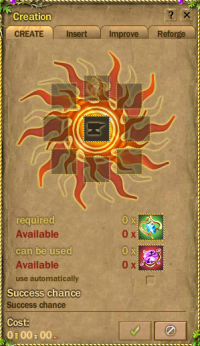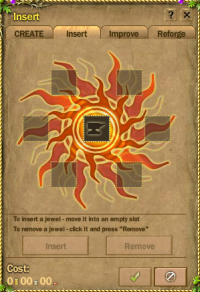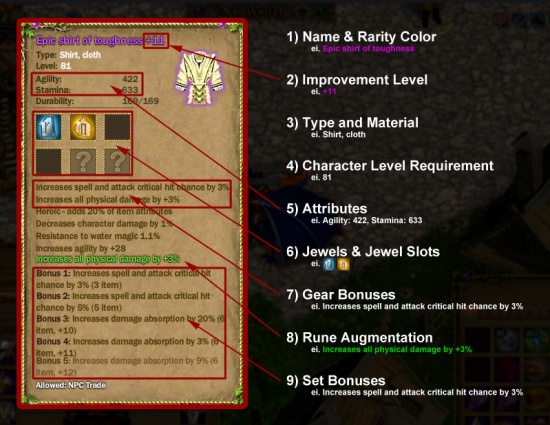Item Upgrade
From FragoriaWiki
(→Procedures) |
|||
| (26 intermediate revisions not shown) | |||
| Line 1: | Line 1: | ||
__TOC__ | __TOC__ | ||
| - | [[image:Itemupgrade-button.png| | + | [[image:Itemupgrade-button.png|275px|left|text-top]] |
| - | Items in Fragoria can be improved to enhance their effectiveness. To access the Item Upgrade window, open your bag and click the icon of a sun on the bottom right (next to the words Item upgrade), as depicted in the two images | + | Items in Fragoria can be improved to enhance their effectiveness. To access the Item Upgrade window, open your bag and click the icon of a sun on the bottom right (next to the words Item upgrade), as depicted in the two images. Alternatively, you can also click the "Improvement" button on the character page. |
| - | + | ||
| - | + | ||
| + | [[image:item_upgrade.png|200px|text-top]] | ||
| + | <div style="clear: left;"></div> | ||
On the next screen, there are 4x tabs to choose from depending on the upgrade type you would like for the item: | On the next screen, there are 4x tabs to choose from depending on the upgrade type you would like for the item: | ||
*'''Create''' - Creates items from recipes. | *'''Create''' - Creates items from recipes. | ||
| Line 13: | Line 13: | ||
Take a look at the next 4x images to see what each tab yields. | Take a look at the next 4x images to see what each tab yields. | ||
| - | + | [[image:Itemupgrade-creation.png|200px|text-top]][[image:Itemupgrade-insert.png|200px|text-top]][[image:Itemupgrade-improvement.png|200px|text-top]][[image:Itemupgrade-reforging.png|200px|text-top]] | |
| - | == | + | == Procedures == |
| - | + | [[image:Itemproperties.jpg|550px|right]] | |
| - | + | ||
| - | + | ||
| - | + | ||
| - | + | Although there are 4x basic upgrade types as indicated by the tabs available, there are many more procedures. | |
| - | + | *'''Create''' - Creates items from recipes. | |
| - | * | + | ** Item Creation - [[Alchemist]], [[Beastmaster]], [[Jeweller]], [[Witcher]] Professions |
| - | * | + | ** Potion Crafting - [[Alchemist]] Profession |
| - | * | + | ** Dragon/Pet Birthing - [[Beastmaster]] Profession |
| + | *'''Insert''' - Inserts jewels into gears. | ||
| + | ** [[Jewelling]] | ||
| + | *'''Improve''' - Improves item improvement level. | ||
| + | ** [[Item Improvement]] | ||
| + | ** [[Jewelling|Upgrade Jewel Generation]] | ||
| + | *'''Reforge''' - Reforges item attributes, character level requirement, and augmentation | ||
| + | ** [[Item Reforging]] | ||
| + | ** [[Item lvl increasing or decreasing]] | ||
| + | ** [[Augmentation Rune|Rune Augmentation]] | ||
| + | Furthermore, to better understand each upgrade type, be sure you know the different properties of an item, as depicted to the left. | ||
| - | == | + | === How to Improve === |
| - | + | ||
| - | + | ||
| - | + | ||
| - | + | ||
| - | + | ||
| - | + | [[image:Itemupgrade-improvement.png|180px|thumb|Item Improvement Window]] | |
| - | + | Click on the '''Improvement''' icon in the Character page | |
| - | Click on the ''' | + | |
[[image:item_upgrade.png]] | [[image:item_upgrade.png]] | ||
| Line 47: | Line 48: | ||
The form has 3 tabs | The form has 3 tabs | ||
| - | + | # '''Create''': For crafting items | |
| - | + | # '''Upgrade''' To upgrade items: Place the item in central slot and add the needed gems around it | |
| - | + | # '''Reforge''' To reforge an item or lvl increase/decrease | |
| - | + | A preview of the upgrade results will appear after placing the correct gems into the window. | |
| - | + | === Improvement Charts === | |
| - | + | ||
| - | = Improvement Charts = | + | |
This section will describe in more detail, the success probabilities and costs. | This section will describe in more detail, the success probabilities and costs. | ||
| Line 66: | Line 65: | ||
* Gems of chance can be purchased in 20-piece sets and will be 8,000 emeralds in Shop. | * Gems of chance can be purchased in 20-piece sets and will be 8,000 emeralds in Shop. | ||
* [[image:Gem_chance-green.png]] is not included in cost calculations because they can be obtained for free via the [[Dungeons]]. | * [[image:Gem_chance-green.png]] is not included in cost calculations because they can be obtained for free via the [[Dungeons]]. | ||
| - | + | ||
| - | == Blue Items == | + | ==== Blue Items ==== |
| - | + | ||
<table width="100%" align="center" cellspacing="3"> | <table width="100%" align="center" cellspacing="3"> | ||
<tr> | <tr> | ||
| Line 206: | Line 205: | ||
</tr> | </tr> | ||
</table> | </table> | ||
| - | |||
| - | == Golden Items == | + | ==== Golden Items ==== |
| - | + | ||
<table width="100%" align="center" cellspacing="3"> | <table width="100%" align="center" cellspacing="3"> | ||
<tr> | <tr> | ||
| Line 347: | Line 345: | ||
</tr> | </tr> | ||
</table> | </table> | ||
| - | |||
| - | == Purple Items == | + | ==== Purple Items ==== |
| - | + | ||
<table width="100%" align="center" cellspacing="3"> | <table width="100%" align="center" cellspacing="3"> | ||
<tr> | <tr> | ||
| Line 488: | Line 485: | ||
</tr> | </tr> | ||
</table> | </table> | ||
| - | |||
| - | |||
[[Category:Instructions]] | [[Category:Instructions]] | ||
Current revision as of 08:04, 8 June 2015
Contents |
Items in Fragoria can be improved to enhance their effectiveness. To access the Item Upgrade window, open your bag and click the icon of a sun on the bottom right (next to the words Item upgrade), as depicted in the two images. Alternatively, you can also click the "Improvement" button on the character page.
On the next screen, there are 4x tabs to choose from depending on the upgrade type you would like for the item:
- Create - Creates items from recipes.
- Insert - Inserts jewels into gears.
- Improve - Improves item improvement level.
- Reforge - Reforges item attributes.
Take a look at the next 4x images to see what each tab yields.
Procedures
Although there are 4x basic upgrade types as indicated by the tabs available, there are many more procedures.
- Create - Creates items from recipes.
- Item Creation - Alchemist, Beastmaster, Jeweller, Witcher Professions
- Potion Crafting - Alchemist Profession
- Dragon/Pet Birthing - Beastmaster Profession
- Insert - Inserts jewels into gears.
- Improve - Improves item improvement level.
- Reforge - Reforges item attributes, character level requirement, and augmentation
Furthermore, to better understand each upgrade type, be sure you know the different properties of an item, as depicted to the left.
How to Improve
Click on the Improvement icon in the Character page
A window will appear
The form has 3 tabs
- Create: For crafting items
- Upgrade To upgrade items: Place the item in central slot and add the needed gems around it
- Reforge To reforge an item or lvl increase/decrease
A preview of the upgrade results will appear after placing the correct gems into the window.
Improvement Charts
This section will describe in more detail, the success probabilities and costs.
Note:
- Upgrade Gems are always in specific amount required.
- Gems of Chance are not required, but necessary to increase your chances of success.
- Blue items utilize the same number of chance gems regardless of gem chance quality.
- With golden and purple items,
 may be used. If you use:
may be used. If you use:  your changes will be significantly reduced and you will need more of it.
your changes will be significantly reduced and you will need more of it.
- Gems of chance can be purchased in 20-piece sets and will be 8,000 emeralds in Shop.
-
 is not included in cost calculations because they can be obtained for free via the Dungeons.
is not included in cost calculations because they can be obtained for free via the Dungeons.
Blue Items
| Chance of Success | ||||||
| +1 | 3 | - | 100% | - | - | - |
| +2 | 3 | 1 | 100% | - | 400 | - |
| +3 | 3 | 1 | 100% | - | 400 | - |
| +4 | 3 | 2 | 100% | - | 800 | - |
| +5 | 4 | 3 | 100% | - | 1.200 | - |
| +6 | 4 | 4 | 95% | 25 | 1.600 | 2.500 |
| +7 | 4 | 5 | 90% | 30 | 2.000 | 3.000 |
| +8 | 4 | 6 | 85% | 45 | 2.400 | 4.500 |
| +9 | 5 | 6 | 80% | 60 | 2.400 | 6.000 |
| Total | 33 | 28 | 11.200 | |||
| +10 | 5 | 6 | 55% | 255 | 2.400 | 22.500 |
| +11 | 5 | 6 | 50% | 500 | 2.400 | 50.000 |
| +12 | 5 | 6 | 40% | 1.440 | 2.400 | 144.000 |
| Total | 48 | 46 | 18.400 | 232.500 |
Golden Items
| Chance of Success | ||||||
| +1 | 3 | - | 100% | - | - | - |
| +2 | 3 | 1 | 100% | - | 400 | - |
| +3 | 3 | 1 | 100% | - | 400 | - |
| +4 | 3 | 2 | 100% | - | 800 | - |
| +5 | 4 | 3 | 100% | - | 1.200 | - |
| +6 | 4 | 4 | 100% | - | 1.600 | - |
| +7 | 4 | 5 | 95% | 25 | 2.000 | 2.500 |
| +8 | 4 | 6 | 90% | 30 | 2.400 | 3.000 |
| +9 | 5 | 6 | 85% | 45 | 2.400 | 4.500 |
| Total | 33 | 28 | 11.200 | |||
| +10 | 5 | 6 | 40% | 600 | 2.400 | 60.000 |
| +11 | 5 | 6 | 30% | 2.450 | 2.400 | 245.000 |
| +12 | 5 | 6 | 15% | 14.450 | 2.400 | 1.445.000 |
| Total | 48 | 46 | 18.400 | 1.760.000 |
Purple Items
| Chance of Success | ||||||
| +1 | 3 | - | 100% | - | - | - |
| +2 | 3 | 1 | 100% | - | 400 | - |
| +3 | 3 | 1 | 100% | - | 400 | - |
| +4 | 3 | 2 | 100% | - | 800 | - |
| +5 | 4 | 3 | 100% | - | 1.200 | - |
| +6 | 4 | 4 | 100% | - | 1.600 | - |
| +7 | 4 | 5 | 95% | 25 | 2.000 | 2.500 |
| +8 | 4 | 6 | 90% | 30 | 2.400 | 3.000 |
| +9 | 5 | 6 | 85% | 45 | 2.400 | 4.500 |
| Total | 33 | 28 | 11.200 | |||
| +10 | 5 | 6 | 40% | 660 | 2.400 | 66.000 |
| +11 | 5 | 6 | 30% | 3.500 | 2.400 | 350.000 |
| +12 | 5 | 6 | 15% | 25.500 | 2.400 | 2.550.000 |
| Total | 48 | 46 | 18.400 | 2.976.000 |