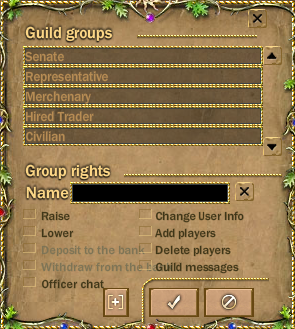Guilds
From FragoriaWiki
| (13 intermediate revisions not shown) | |||
| Line 1: | Line 1: | ||
| - | + | __TOC__ | |
| - | + | Guild - a union of players who share common interests. The guild master or player with the correct rank can invite other players to the guild. To join a guild, become acquinted | |
| - | Guild - a | + | |
To join the guild to get acquainted with its master or a person with the authority to invite the guild. | To join the guild to get acquainted with its master or a person with the authority to invite the guild. | ||
In the list of players your guild members are displayed in <span style="color:green">green.</span> | In the list of players your guild members are displayed in <span style="color:green">green.</span> | ||
| - | == General | + | == General == |
| - | Maximum number of members in the guild is | + | Maximum number of members in the guild is 200. The cost of creating the guild = 1000 [[Currency # Gold | gold]]. |
== Creating a guild == | == Creating a guild == | ||
| Line 18: | Line 17: | ||
*Enter the name of your guild, and then click OK. | *Enter the name of your guild, and then click OK. | ||
| - | == | + | == Members of a Guild == |
| - | Once you are a member of a guild, you can access the guild page | + | === Once you are a member of a guild, you can access the guild page === |
1) Click the "Society" button: [[File:Guild1_EkNa.png]] | 1) Click the "Society" button: [[File:Guild1_EkNa.png]] | ||
| Line 26: | Line 25: | ||
2) On the following page, click the icon of the hand on the top left: [[File:Guild2_EkNa.png]] | 2) On the following page, click the icon of the hand on the top left: [[File:Guild2_EkNa.png]] | ||
| + | === There are several functions on the page you have just landed on. === | ||
| + | |||
| + | The list of members you see are the online members. However, you can also view a list of offline members by clicking: [[File:Guild3_EkNa.png]] | ||
| + | |||
| + | The button now looks like: [[File:Guild4_EkNa.png]] | ||
| + | |||
| + | You can see a complete list of guild members. | ||
| + | |||
| + | === Depending on your guild rank/position, the following buttons may appear === | ||
| + | |||
| + | [[File:Guild5_EkNa.png]] | ||
| + | |||
| + | In order from left to right, they signify the following: | ||
| + | #'''Invite to the guild''' | ||
| + | #'''Remove from the guild''' | ||
| + | #'''Raise rank''' | ||
| + | #'''Lower rank''' | ||
| + | #'''List of ranks (roles)''' | ||
| + | #'''Change guild's master''' | ||
| + | #'''Dismiss guild''' | ||
== Guild channel == | == Guild channel == | ||
| Line 31: | Line 50: | ||
== Ranks in the guild == | == Ranks in the guild == | ||
| - | + | By clicking the '''List of ranks (roles)''' buttons, different guild ranks can be renamed or reassigned additional privileges: | |
| - | + | ||
| - | + | [[File:Guild6_EkNa.png]] | |
| - | + | ||
| - | + | == Purpose of a Guild == | |
| - | + | A guild will provide group support for tasks that would otherwise be more difficult if attempted alone. The guild will be especially helpful for pvp occasions since group killings are always more efficient. | |
| - | + | ||
| - | + | [[Category: First Steps in the Game]] | |
| - | + | ||
| - | + | ||
| - | The | + | |
Current revision as of 19:49, 13 October 2015
Contents |
Guild - a union of players who share common interests. The guild master or player with the correct rank can invite other players to the guild. To join a guild, become acquinted To join the guild to get acquainted with its master or a person with the authority to invite the guild.
In the list of players your guild members are displayed in green.
General
Maximum number of members in the guild is 200. The cost of creating the guild = 1000 gold.
Creating a guild
To create a guild, you must:
- Come to town Fragotown and go to the Town Counselor
- View menu and select the Create Guild
- Enter the name of your guild, and then click OK.
Members of a Guild
Once you are a member of a guild, you can access the guild page
1) Click the "Society" button: ![]()
2) On the following page, click the icon of the hand on the top left: 
There are several functions on the page you have just landed on.
The list of members you see are the online members. However, you can also view a list of offline members by clicking: 
You can see a complete list of guild members.
Depending on your guild rank/position, the following buttons may appear
In order from left to right, they signify the following:
- Invite to the guild
- Remove from the guild
- Raise rank
- Lower rank
- List of ranks (roles)
- Change guild's master
- Dismiss guild
Guild channel
Once a guild is established, you'll see a new chat (guild chat) in the chat bar, which is only visible to the players of the guild.
Ranks in the guild
By clicking the List of ranks (roles) buttons, different guild ranks can be renamed or reassigned additional privileges:
Purpose of a Guild
A guild will provide group support for tasks that would otherwise be more difficult if attempted alone. The guild will be especially helpful for pvp occasions since group killings are always more efficient.