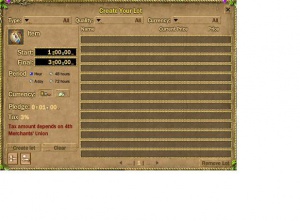Auctions
From FragoriaWiki
Fragoria's Auction-House!
The Auction-House allows sales of items, as well as a centralized Location for shopping!
The Location:
The Auction-House is located in Fragotown, just west of the Bank. Once inside, click any of the 3 NPCs to access the Auctions. You can also visit Auctioneer Kirian, at Western Lands or in "Village of Fragoville" in front of the Merchant Building. His Name is Auctioneer Khlopov.
The Buying:
When you access the Auction-House, the buying Screen is loaded by default. Initially, everything is displayed, but you can filter listings by Item type, quality, and currency. You can also sort Items by Name, Level, Quantity, and Price, by clicking on those column headings.
To bid:
To bid on an Auction, click on it, and enter a bid ![]() between the actual Price and the Price (instant sale price).
If the Auction reaches the End of its duration and your Bid is the highest,
you will win the Auction and the Item will be delivered to your Mailbox.
between the actual Price and the Price (instant sale price).
If the Auction reaches the End of its duration and your Bid is the highest,
you will win the Auction and the Item will be delivered to your Mailbox.
Note that when you Bid, the bid Amount is deducted from your available Funds. If you do not win the Auction, it will be returned to you back into your Mailbox.
Note:
To purchase an Item immediately, click on it,
then click the Redeem button in the bottom right corner ![]() .
This will purchase the Item for the instant sale Price, and deliver it to your Mailbox.
.
This will purchase the Item for the instant sale Price, and deliver it to your Mailbox.
To Sell a Item:
To sell an Item, click the "Create Lot" button in the lower left corner ![]() (the two buttons there toggle between buying and selling). Drag the Item you wish to sell from your Inventory to the Slot on the lower right.
Set the currency you wish to sell in, with the currency buttons.
Set the starting Price, the minimum Amount you want to sell the Item for, and the final Price, or instant sale Price, at which you're willing to end the Auction early (the minimum amount appears in the box automatically and you can modify the given maximum amount to your needs).
(the two buttons there toggle between buying and selling). Drag the Item you wish to sell from your Inventory to the Slot on the lower right.
Set the currency you wish to sell in, with the currency buttons.
Set the starting Price, the minimum Amount you want to sell the Item for, and the final Price, or instant sale Price, at which you're willing to end the Auction early (the minimum amount appears in the box automatically and you can modify the given maximum amount to your needs).
With the row of Buttons below, set the duration of the Auction. Choose 1 hour, 24 hours, 48 hours, or 72 hours.
Note: When an Auction completes, the Payment for the Item, will be sent to you into your Mailbox. If an Auction completes without any Bids, than the Item will be returned to you, also through the Mailbox-system.