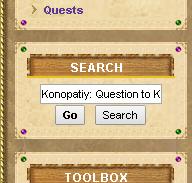How to Create New Wiki Quest Pages
From FragoriaWiki
(Difference between revisions)
| Line 11: | Line 11: | ||
In the search box, type "Konopatiy: Question to Kamlanty". | In the search box, type "Konopatiy: Question to Kamlanty". | ||
| - | [[File:Newquestpage-kono.jpg]] | + | [[File:Newquestpage-kono.jpg|right]] |
=== Copy Coding From Another Quest === | === Copy Coding From Another Quest === | ||
= Step 3: Record Page on Quest List = | = Step 3: Record Page on Quest List = | ||
Revision as of 05:53, 21 April 2014
Contents |
Step 1: Log In
First you must login in order to make new pages or any changes.
Click "log in" on the top right, and enter your account details.
Step 2: Create New Page
As an example, we will create the "Konopatiy:Question to Kamlanty" quest page.
In the search box, type "Konopatiy: Question to Kamlanty".