Bag
From FragoriaWiki
| (29 intermediate revisions not shown) | |||
| Line 1: | Line 1: | ||
| - | [[image: | + | == How to Access Your Items == |
| + | <html> | ||
| + | <div class="floatleft"><img style="box-shadow: 0px 0px 0px #999999;" src="/wiki/images/d/d4/Bag.png" border="0"></div> | ||
| + | </html> | ||
| + | Access the bag by click the bag icon on the bottom right. [[image:bagicon.png|100px]] | ||
| + | |||
The character bag is divided by pages, each with 24 cells. At the bottom of the bag are more about the character of existing cash and all items are in the bag. | The character bag is divided by pages, each with 24 cells. At the bottom of the bag are more about the character of existing cash and all items are in the bag. | ||
| Line 5: | Line 10: | ||
On the sides, you see again 1 and 2, but those are to switch between tab 1 and tab 2 (each with 6 bag pages). Every player starts with the 6 pages in tab 1 mentioned previously. To open tab 2 for 6 more additional pages, you will need emeralds. Read below for a list of additional costs for those extra bag pages. | On the sides, you see again 1 and 2, but those are to switch between tab 1 and tab 2 (each with 6 bag pages). Every player starts with the 6 pages in tab 1 mentioned previously. To open tab 2 for 6 more additional pages, you will need emeralds. Read below for a list of additional costs for those extra bag pages. | ||
| + | |||
| + | == Items in Your Bag == | ||
<html> | <html> | ||
| - | <div class="floatright"><img | + | <div class="floatright"><img style="box-shadow: 0px 0px 0px #999999;" height="120px" src="/wiki/images/c/c3/Itembinding.png" border="0"></div> |
</html> | </html> | ||
| - | *'''Equip gears onto your character''' by | + | *'''Equip gears onto your character''' by clicking the item, and then the green checkmark in the window that asks for item binding. |
| - | *''' | + | *'''Discard items out of the bag''' by dragging it out of the bag window boundary, and clicking the green checkmark in the following confirmation window. |
| - | + | *'''Use potions, scrolls, and other items''' by clicking the item of interest. | |
| - | *''' | + | |
| - | + | ||
| - | + | ||
| - | + | ||
| - | + | ||
| - | + | == Purchasing Additional Pages == | |
| + | [[image:bagpage2.png|left|70px]] | ||
| + | The first page of the bag is free, and all characters have it. | ||
| - | + | The second page can be purchased for 1 gold. | |
| + | <br><br> | ||
| + | === Bag Pages Available from Premium Plan === | ||
| - | + | Bag page 3 thru 6 are available only in the Premium Plan (15,000 emeralds to activate) and bags 4 thru 6 have additional gold costs: | |
| - | + | *Page 3 - free page | |
| + | *Page 4 - 160 gold | ||
| + | *Page 5 - 250 gold | ||
| + | *Page 6 - 360 gold | ||
| + | These pages will be closed once your Premium Plan expires, and all items in those page swill be sent to your mail with 360 days to remove from mail post. | ||
| + | === Bag Pages from 2nd Side Tab === | ||
| + | <html> | ||
| + | <div class="floatright"><img style="box-shadow: 0px 0px 0px #999999;" src="/wiki/images/c/c2/Bagtab2.png" border="0"></div> | ||
| + | </html> | ||
| - | + | The 2nd Side Tab bag pages can be purchased with emeralds: | |
| - | + | ||
| - | + | ||
| - | + | ||
| - | + | ||
| - | + | ||
| - | + | ||
| - | * 15 emeralds | + | * Page 1 - 15,000 emeralds |
| - | * 25 emeralds | + | * Page 2 - 25,000 emeralds |
| - | * 50 emeralds | + | * Page 3 - 50,000 emeralds |
| - | * 75 emeralds | + | * Page 4 - 75,000 emeralds |
| - | * 100 emeralds | + | * Page 5 - 100,000 emeralds |
| - | * 200 emeralds | + | * Page 6 - 200,000 emeralds |
| - | + | Tip: Purchase Bank pages (which costs gold, and not emeralds) before you purchase these pages! | |
| - | + | ||
Current revision as of 13:52, 15 May 2015
Contents |
How to Access Your Items

The character bag is divided by pages, each with 24 cells. At the bottom of the bag are more about the character of existing cash and all items are in the bag.
The top tabs you see are the page numbers. Page 1 is free, and page 2 requires 1 gold to open. Pages 3-6 are only available via the Premium Plan.
On the sides, you see again 1 and 2, but those are to switch between tab 1 and tab 2 (each with 6 bag pages). Every player starts with the 6 pages in tab 1 mentioned previously. To open tab 2 for 6 more additional pages, you will need emeralds. Read below for a list of additional costs for those extra bag pages.
Items in Your Bag
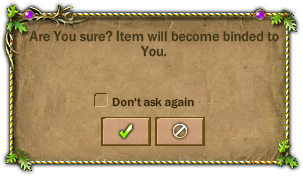
- Equip gears onto your character by clicking the item, and then the green checkmark in the window that asks for item binding.
- Discard items out of the bag by dragging it out of the bag window boundary, and clicking the green checkmark in the following confirmation window.
- Use potions, scrolls, and other items by clicking the item of interest.
Purchasing Additional Pages
The first page of the bag is free, and all characters have it.
The second page can be purchased for 1 gold.
Bag Pages Available from Premium Plan
Bag page 3 thru 6 are available only in the Premium Plan (15,000 emeralds to activate) and bags 4 thru 6 have additional gold costs:
- Page 3 - free page
- Page 4 - 160 gold
- Page 5 - 250 gold
- Page 6 - 360 gold
These pages will be closed once your Premium Plan expires, and all items in those page swill be sent to your mail with 360 days to remove from mail post.
Bag Pages from 2nd Side Tab

The 2nd Side Tab bag pages can be purchased with emeralds:
- Page 1 - 15,000 emeralds
- Page 2 - 25,000 emeralds
- Page 3 - 50,000 emeralds
- Page 4 - 75,000 emeralds
- Page 5 - 100,000 emeralds
- Page 6 - 200,000 emeralds
Tip: Purchase Bank pages (which costs gold, and not emeralds) before you purchase these pages!



