Bag
From FragoriaWiki
(Difference between revisions)
| Line 1: | Line 1: | ||
| + | == How to Access Your Items == | ||
| + | |||
<html> | <html> | ||
<div class="floatleft"><img style="box-shadow: 0px 0px 0px #999999;" src="/wiki/images/d/d4/Bag.png" border="0"></div> | <div class="floatleft"><img style="box-shadow: 0px 0px 0px #999999;" src="/wiki/images/d/d4/Bag.png" border="0"></div> | ||
Revision as of 09:59, 26 April 2015
Contents |
How to Access Your Items

The top tabs you see are the page numbers. Page 1 is free, and page 2 requires 1 gold to open. Pages 3-6 are only available via the Premium Plan.
On the sides, you see again 1 and 2, but those are to switch between tab 1 and tab 2 (each with 6 bag pages). Every player starts with the 6 pages in tab 1 mentioned previously. To open tab 2 for 6 more additional pages, you will need emeralds. Read below for a list of additional costs for those extra bag pages.
Items in Your Bag
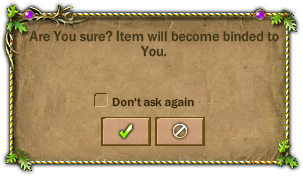
- Equip gears onto your character by clicking the item, and then the green checkmark in the window that asks for item binding.
- Discard items out of the bag by dragging it out of the bag window boundary, and clicking the green checkmark in the following confirmation window.
- Use potions, scrolls, and other items by clicking the item of interest.
Purchasing Additional Pages
Bookmarks backpack:
- The first page of the bag free of charge and is given to all in the beginning
- The second can be bought for 1 gold
- A third and more are available only in Premium Plan:
3 page = free page
4 page = 160 gold
5 page = 250 gold
6 page = 360 gold
Switching between the cells can produce either mouse button on the top of the bag, or combinations of keys on the keyboard b +1, b +2, b +3, etc.
- To move from the first backpack during the second thing you need to click on this thing left mouse button and drag to the second tab:
2nd Side Tab of the Backpack
Costs:
- 15 emeralds
- 25 emeralds
- 50 emeralds
- 75 emeralds
- 100 emeralds
- 200 emeralds



