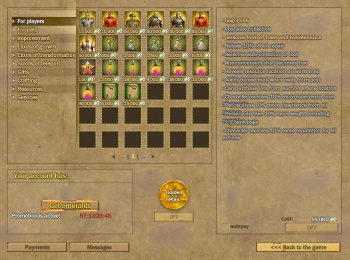Shop
From FragoriaWiki
| Line 83: | Line 83: | ||
{| cellspacing="0" cellpadding="6" border="1" | {| cellspacing="0" cellpadding="6" border="1" | ||
| - | | rowspan=" | + | | rowspan="5" | '''Duke's Shop''' |
| - | | rowspan=" | + | | rowspan="5" | [[Image:Duke's_shop.jpg|300px|thumb|left|Duke's Shop Tab]] |
| - | | [[Image:. | + | | [[Image:Golden_gem_of_Chance.JPG|link=file:Golden_gem_of_Chance_description.JPG]] |
| - | | [[Image:. | + | | [[Image:Scroll_of_summoning_Fast_Chestnut_Horse_.JPG|link=file:Scroll_of_summoning_Fast_Chestnut_Horse_description_.JPG]] |
|- | |- | ||
| - | | [[Image:. | + | | [[Image:Golden_gem_of_Chance.JPG|link=file:Golden_gem_of_Chance_description_2.JPG]] |
| - | | [[Image:. | + | | [[Image:Scroll_of_summoning_Fast_Chestnut_Horse_.JPG|link=file:Scroll_of_summoning_Fast_Chestnut_Horse_description_2.JPG]] |
|- | |- | ||
| - | | [[Image:. | + | | [[Image:Chest_of_Improvement_with_Golden_gems_.JPG|link=file:Chest_of_Improvement_with_Golden_gems_description.jpg]] |
| - | | [[Image:. | + | | [[Image:Amnesty_.jpg|link=file:Amnesty_description.JPG]] |
|- | |- | ||
| - | | [[Image:. | + | | [[Image:Platinum_Chest_of_Improvement_.JPG|link=file:Platinum_Chest_of_Improvement_description.JPG]] |
| - | | [[Image:. | + | | [[Image:Averter_Lifekeeper.JPG|link=file:Averter_Lifekeeper_description.JPG]] |
| + | |- | ||
| + | | [[Image:Golden_Medallion_of_Strong_Athlete_.JPG|link=file:Golden_Medallion_of_Strong_Athlete_description.JPG]] | ||
| + | | [[Image:Licence_for_trade,_level_2_.JPG|link=file: Licence_for_trade,_level_2_description.JPG ]] | ||
|} | |} | ||
| Line 109: | Line 112: | ||
'''Tab''' | '''Tab''' | ||
| rowspan="5" | [[Image:2010-06-08_065451_King_Shop.jpg|300px|thumb|left|King's Shop Tab]] | | rowspan="5" | [[Image:2010-06-08_065451_King_Shop.jpg|300px|thumb|left|King's Shop Tab]] | ||
| - | | [[Image:. | + | | [[Image:Purple_Gem_of_Chance_.jpg|link=file:Purple_Gem_of_Chance_description.jpg]] |
| - | | [[Image:. | + | | [[Image:Purple_Medallion_of_Strong_Athlete_.jpg|link=file:Purple_Medallion_of_Strong_Athlete_description.jpg]] |
|- | |- | ||
| - | | [[Image:. | + | | [[Image:Purple_Gem_of_Chance_.jpg|link=file:Purple_Gem_of_Chance_2_description.jpg]] |
| - | | [[Image:. | + | | [[Image:Amnesty_.jpg |link=file:Amnesty_description.jpg]] |
|- | |- | ||
| - | | [[Image:. | + | | [[Image:Chest_of_Improvment_with_purple_gems_.jpg|link=file:Chest_of_Improvment_with_purple_gems_description_.jpg]] |
| - | | [[Image:. | + | | [[Image:Averter_Lifekeeper_.jpg|link=file:Averter_Lifekeeper_description.jpg]] |
|- | |- | ||
| - | | [[Image:. | + | | [[Image:Daimond_Chest_of_Improvement.jpg|link=file:Daimond_Chest_of_Improvement_description.jpg]] |
| - | | [[Image:. | + | | [[Image:Insurance_stone_.jpg|link=file:Insurance_stone_description.jpg ]] |
|- | |- | ||
| - | | [[Image:. | + | | [[Image:Dragons_bast_basket_.jpg|link=file:Dragons_bast_basket_description.jpg]] |
| - | + | | [[Image:Licence_for_trade,_level_1_.jpg|link=file:Licence_for_trade,_level_1_description.jpg]] | |
|} | |} | ||
Revision as of 08:36, 10 June 2010
Next to "Sells and repair" is ![]() . On clicking the icon, a window will appear, and everything in relation to emeralds will be found there. Options like, links to the payment systems, entering promotional codes, different categories of items and services to buy to make the game more comfortable and enjoyable!!
. On clicking the icon, a window will appear, and everything in relation to emeralds will be found there. Options like, links to the payment systems, entering promotional codes, different categories of items and services to buy to make the game more comfortable and enjoyable!!
Here you can have access to more option ex. tariff plans, convert to gold money, refilling the emeralds and checking the emeralds transactions...
Additional tabs in the shop
The good news is on buying the emeralds, not only you are capable of buying items and services from the shop but you will be rewarded and will have privilege of accessing more tabs according to the amount of emeralds you bought with more special tabs containing rare items...:)
If the total amount of emeralds bought in a month reaches 10K (10,000);
You will have privilege of accessing Crafting tab, Baron's shop tab and germ рецепты tab...
Here is view of tab and with their list of items:;
| Crafting Tab | | |
| | ||
| | ||
| | ||
| |
| Baron's
Tab/Recipes | | | |
| | | ||
| | | ||
| | |
| Germ рецепты
Tab have all gold and purple recipes as it is seen in the image... |
If the total amount of emeralds bought in a month reaches 50K (50,000)
Then additional tab will be opened with more item options of upgraded qualities. Its called Duke's Shop
| Duke's Shop | | | |
| | | ||
| | | ||
| | | ||
| | |
Furthermore, If your total emeralds bought in a month reaches 100K (100,000)
One more additional tab will be opened with more item options of upgraded qualities. Its called King's Shop
| King's
Tab | | | |
| | | ||
| | | ||
| | | ||
| | |